Transaction Management
Sending Funds
Open the Massa Wallet module.
Access to your wallet.
Click on the Send button.
Chose the asset you want to send.
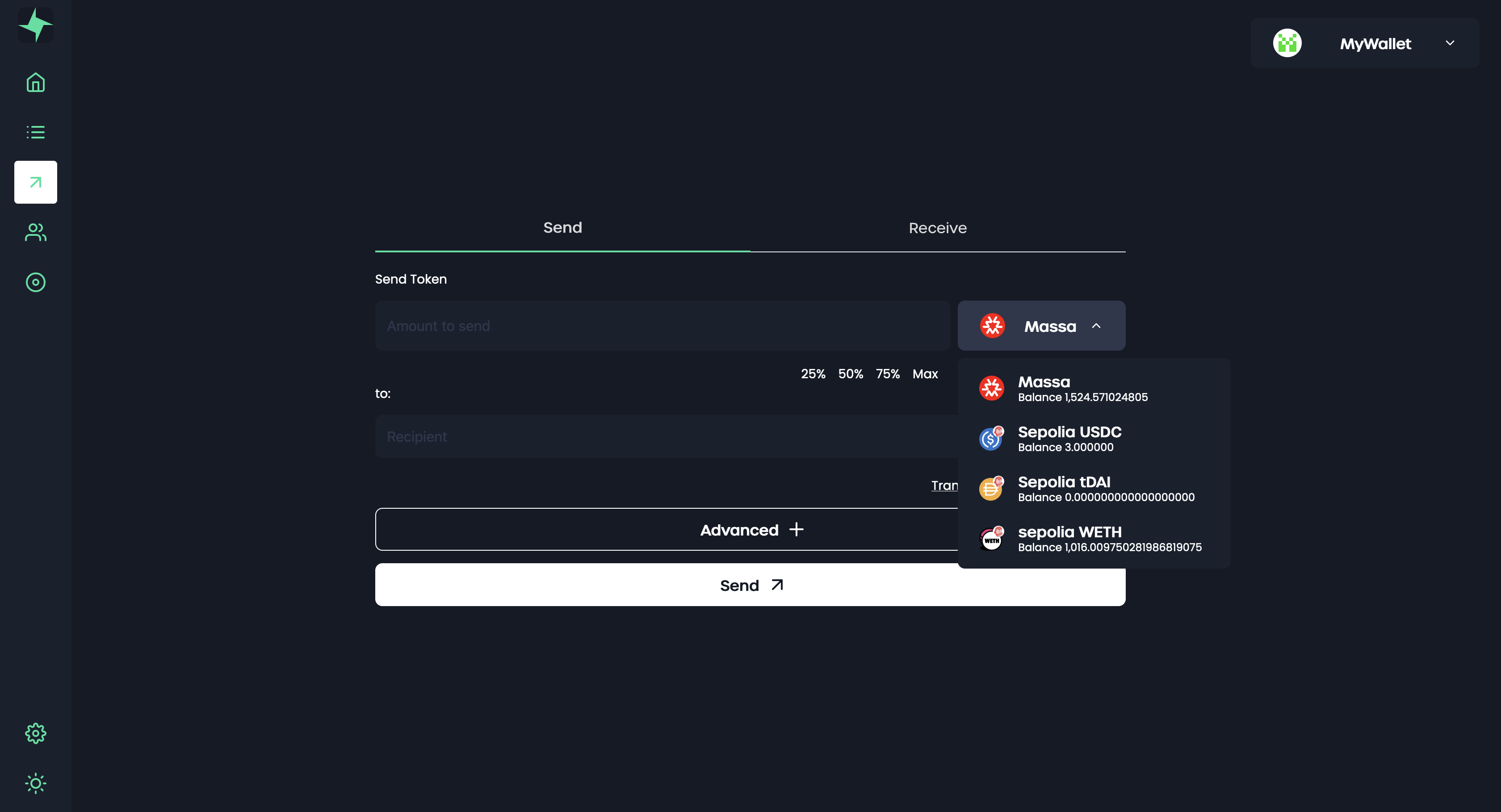
Enter the recipient's address and the amount to send.
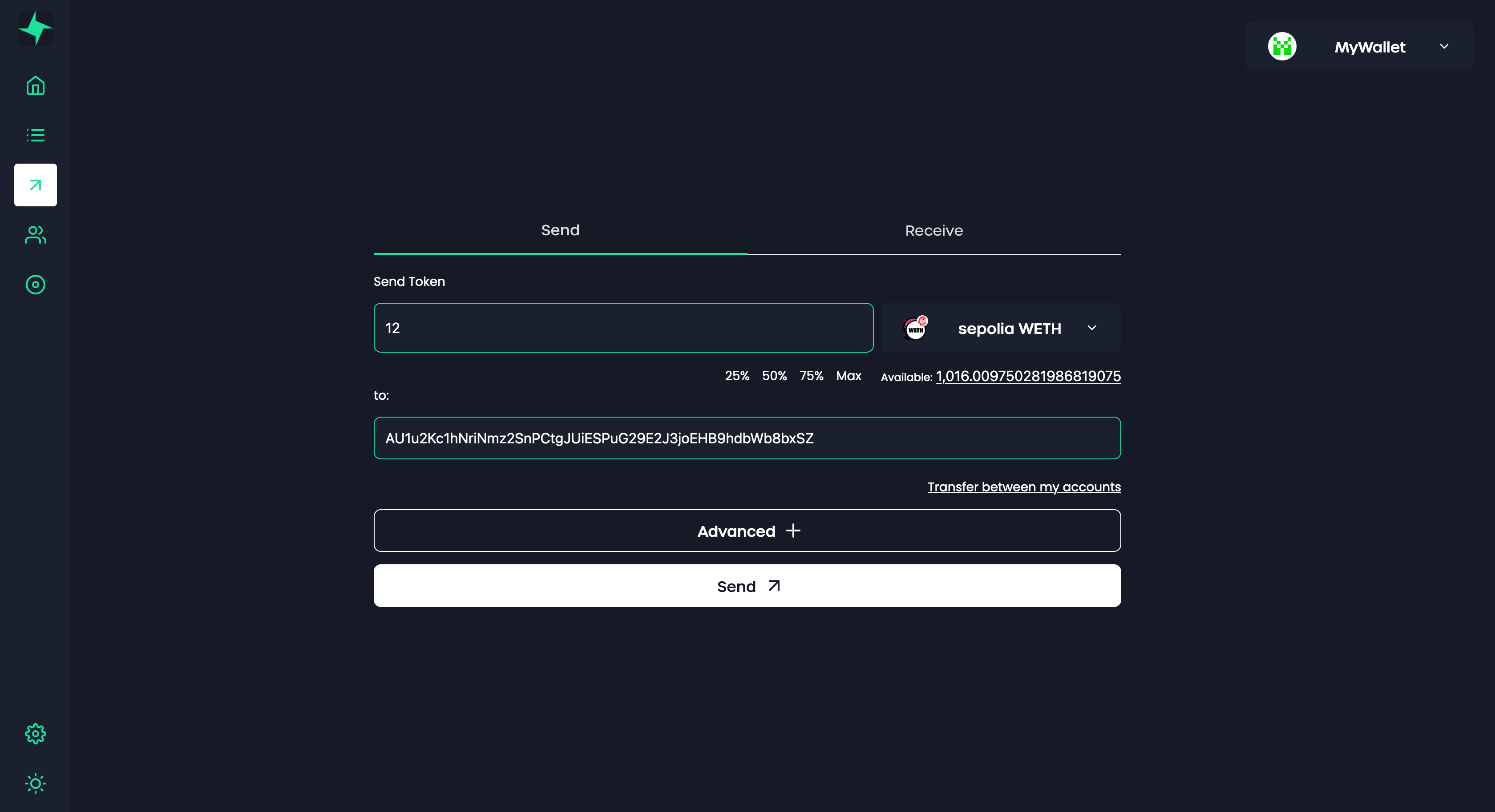
Confirm the transaction.
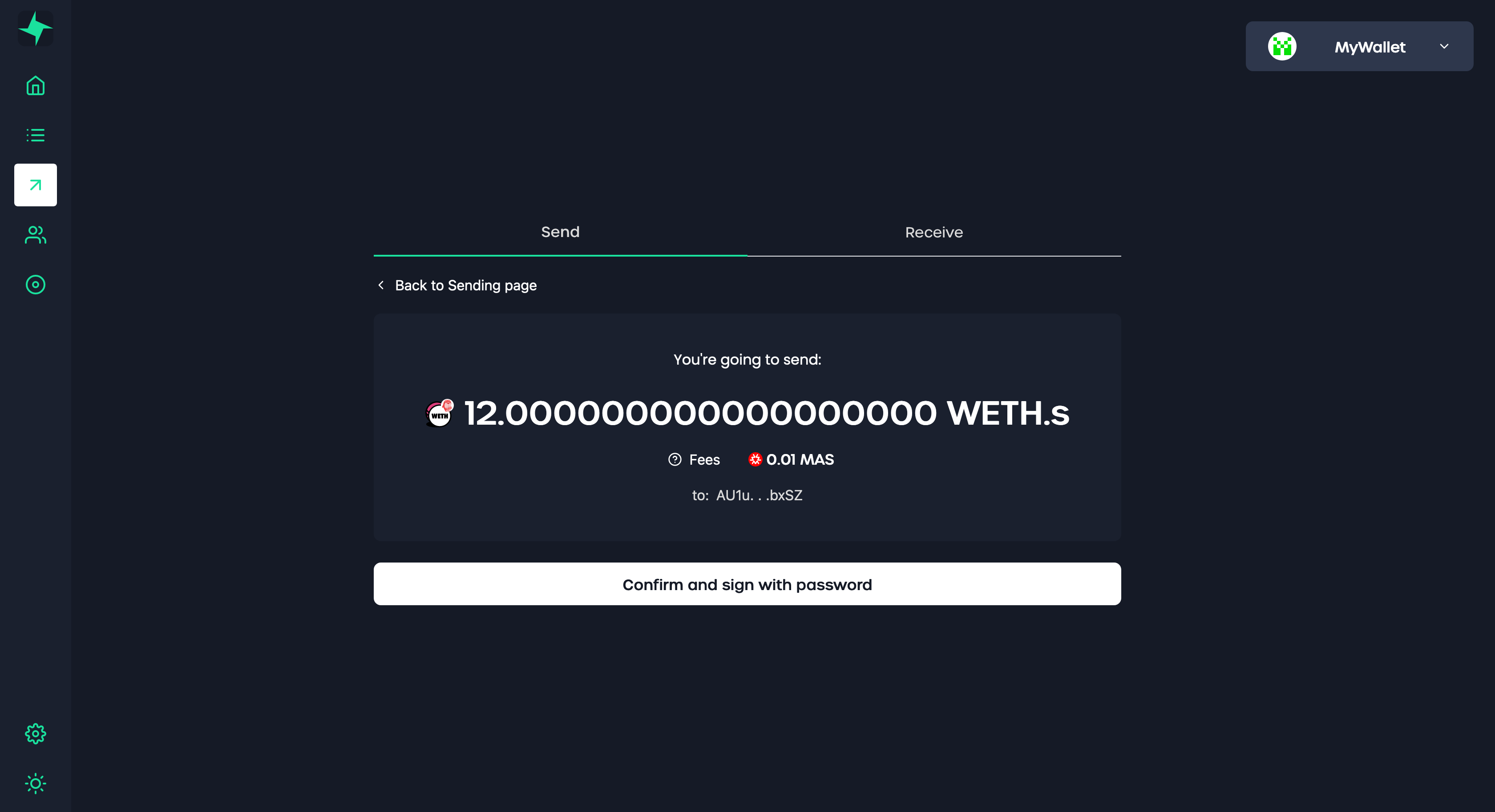
A popup will appear asking you to sign the transaction.
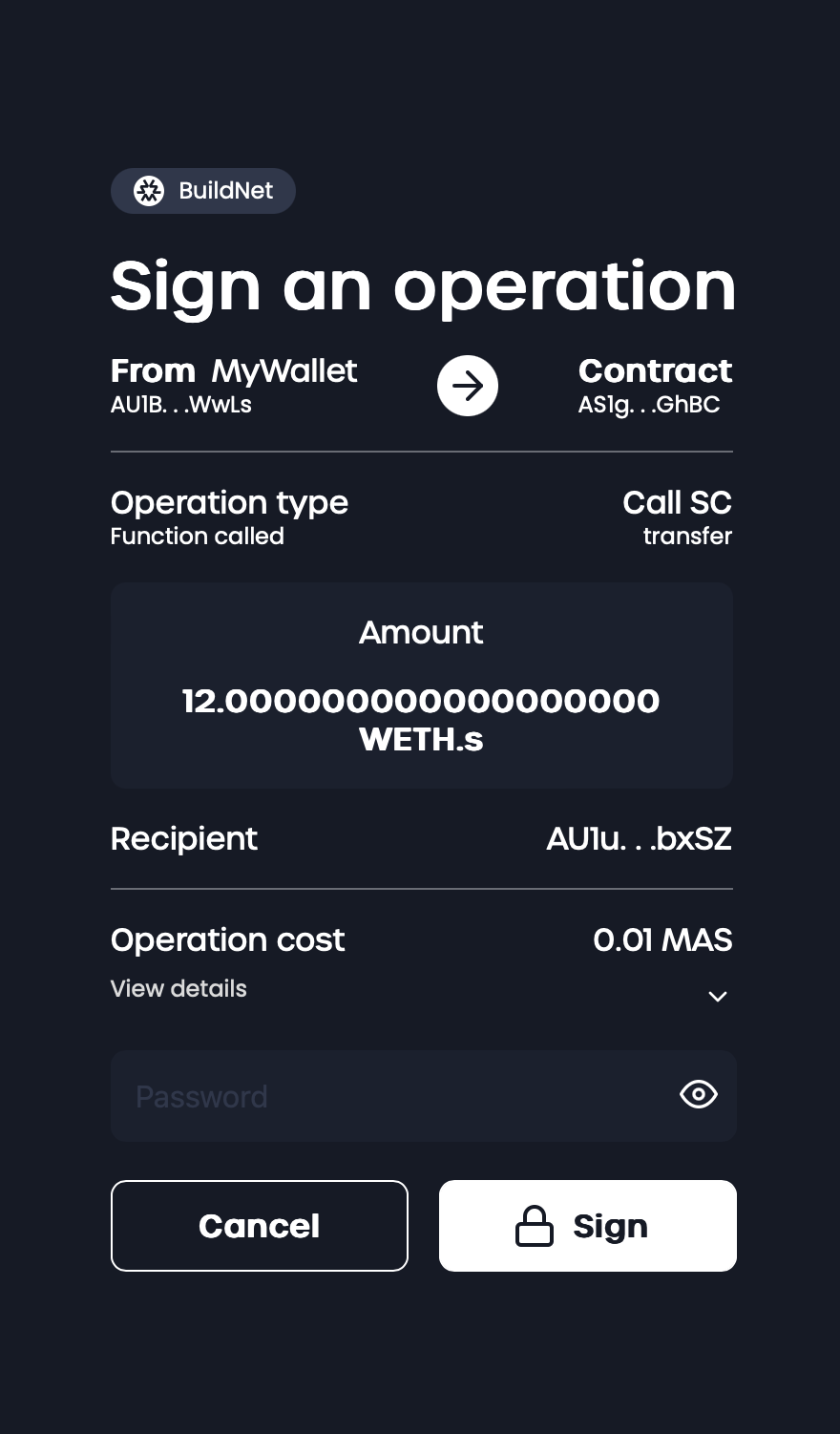
Receiving Funds
From your wallet dashboard, click on the ‘Receive’ button.
Copy the address or generate a link:
To copy the address, click on the button at the right of your account address.
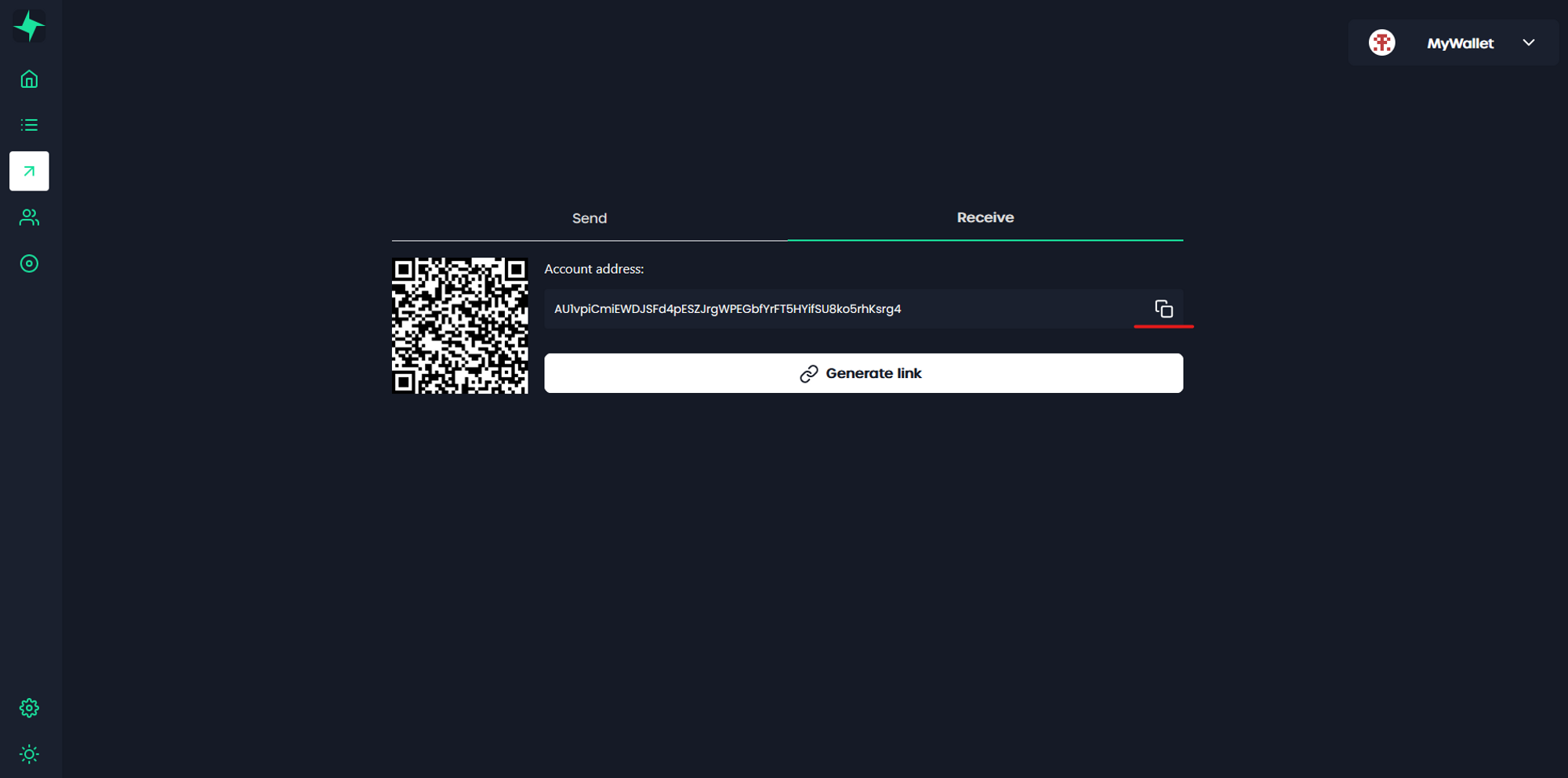
To generate a link, click on the ‘Generate link’ button and select the asset you want to receive.
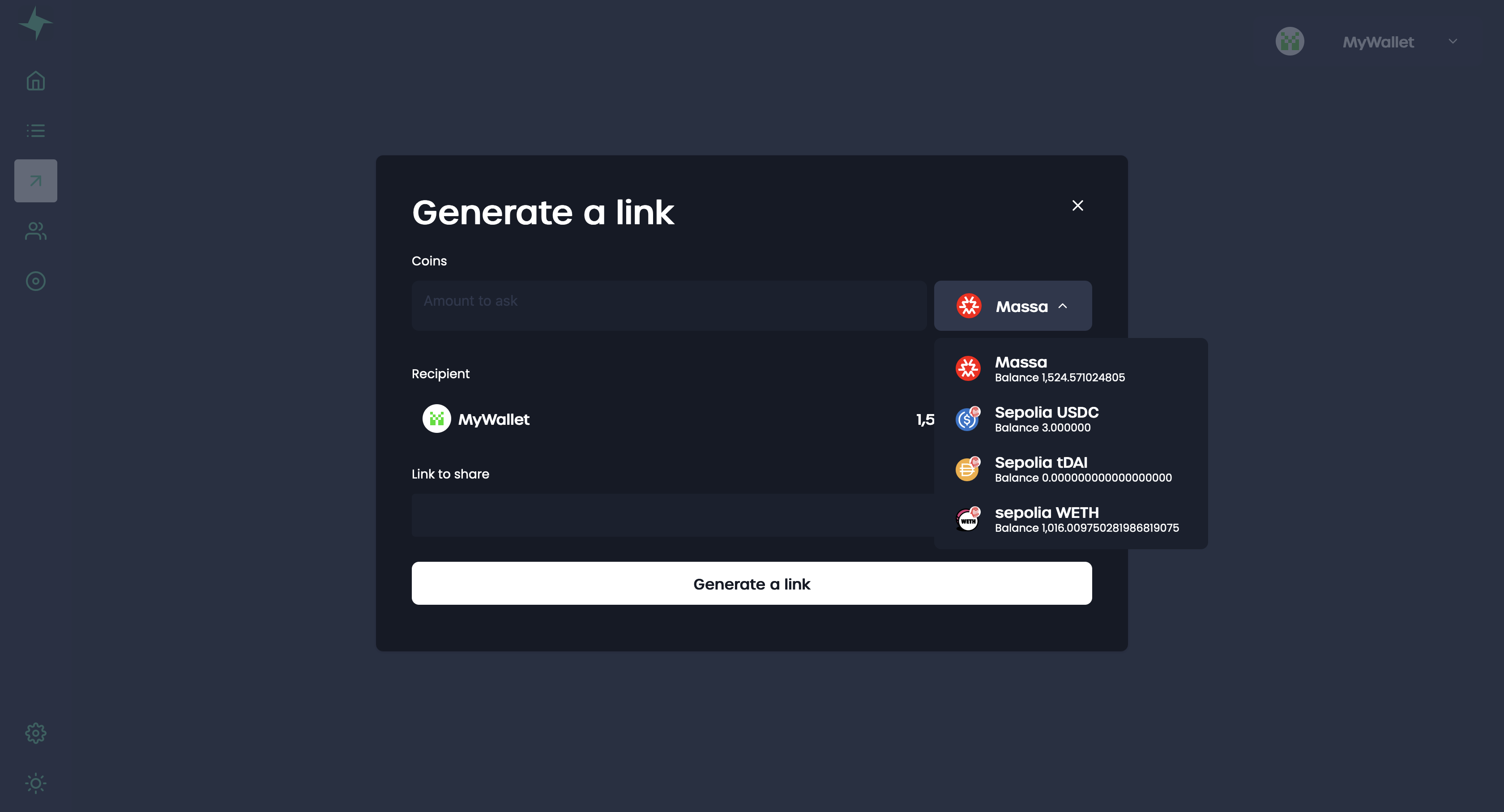
Enter the amount you want to receive. Once done, click on the ‘Generate link’ button and copy the link using the button on the right of the link.
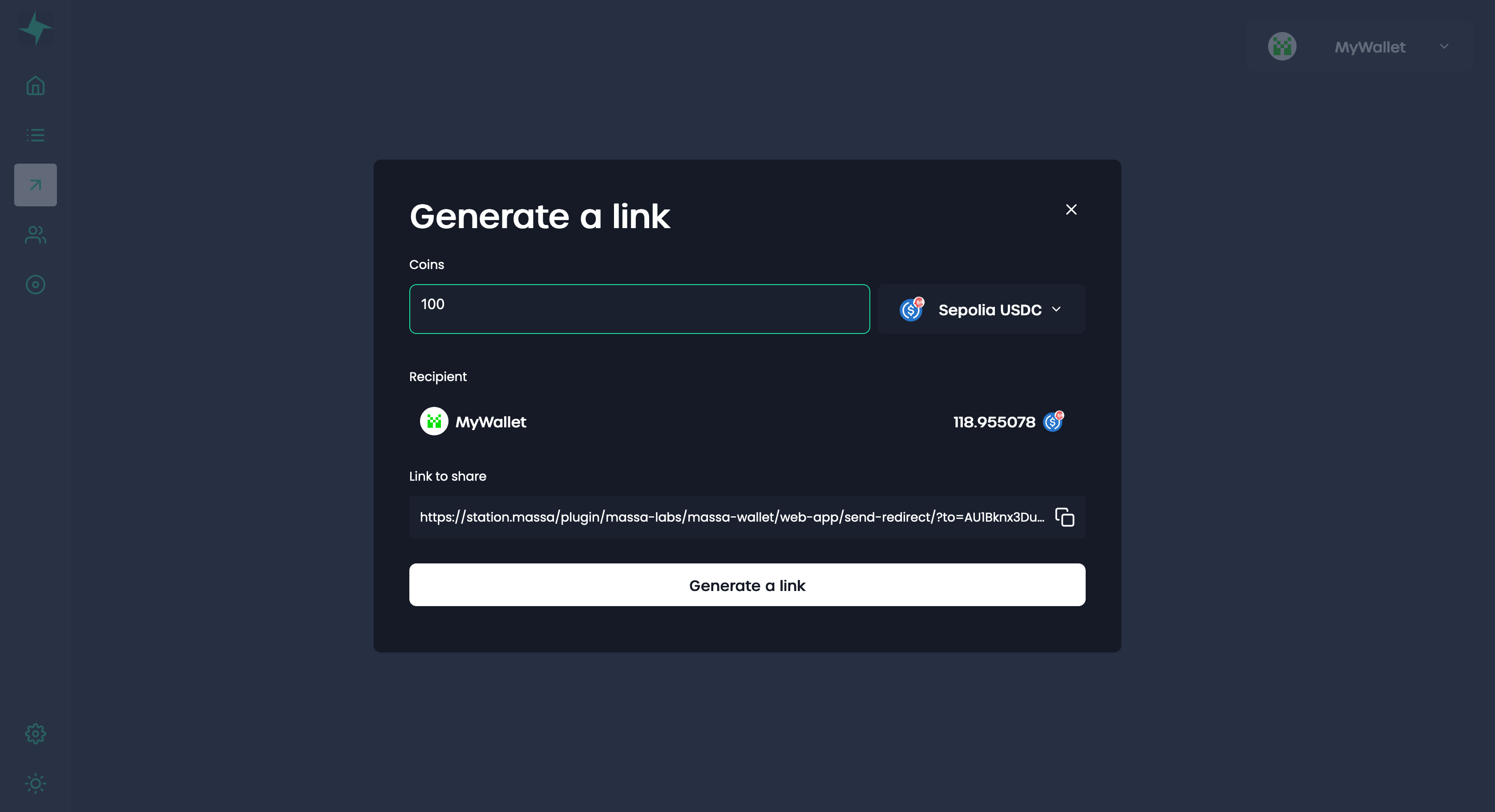
Share the address or the link with the person who wants to send you funds.
The generated link only works if Massa Station is installed and running on the computer of the person who wants to send you funds.