Account Backup
danger
For your peace of mind, we recommend backing up your account. This ensures you can easily restore it if needed.
The backup file contains your account private key encrypted with a password. You can restore your account by importing it using the backup file and the password.
Open the Massa Wallet module.
Access your wallet.
Click on the Settings button in the left bar.
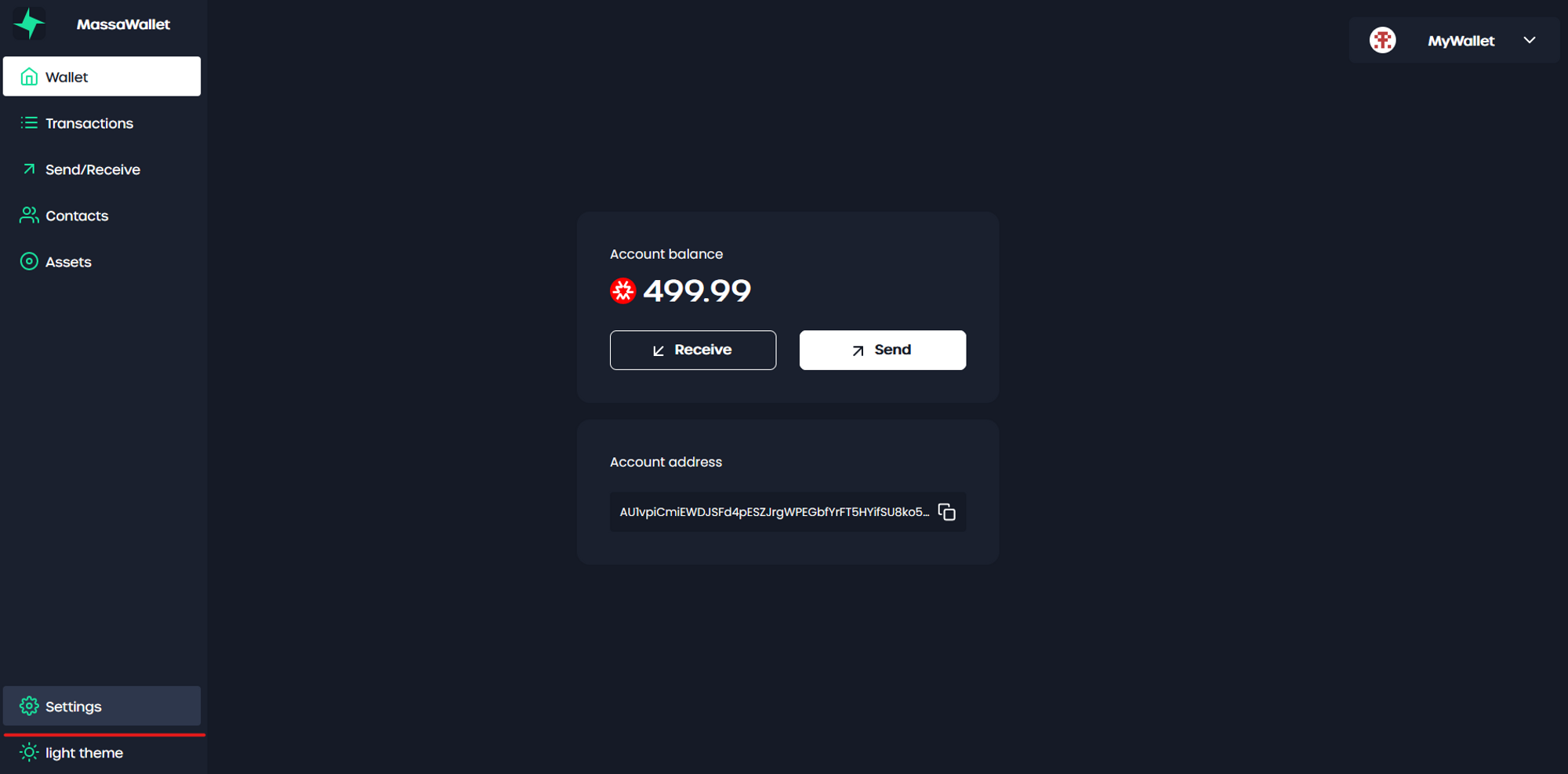
Click on Back up Account.
Choose how you want to backup your account:
- Using a ‘.yaml’ file: Click on Download .yaml file and select a location to save the file.
- Using the secret key: Click on Show key pair, type your password and copy the secret key by clicking on the Copy Secret Key button.
Save the file or the secret key in a safe place and do not share it with anyone.
tip
As a best practice, consider importing your account on another device to verify that your backup is fully functional.